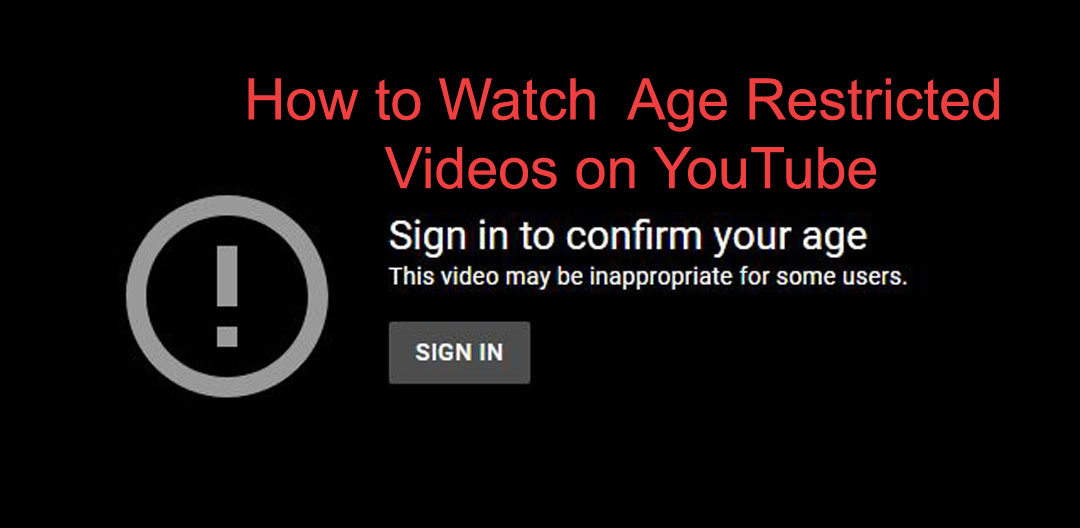Are you finding how to download YouTube videos? Don’t worry, you are now best place. We are share best 4 Methods to download YouTube videos free. You easily download videos from YouTube by this instruction.
As the world’s biggest video sharing platform, YouTube is wide ranging. No matter what sort of video you like, whether it is movies, news, music, education, sports, funny or technology, Vlogs, fashion, etc. you can find it here.

In spare time watching favorite YouTube videos is the best pleasure for most users. Though, online streaming videos is normally annoying because there’re too many advertisements and buffers. In addition it needs a lot of data. Therefore, there’s a huge demand for downloading YouTube videos for offline watching.
To protect the privacy and copyright of creators, website doesn’t allows users to download videos directly from its platform unless you pay for the premium version. Fortunately, there’re lots of 3rd party downloaders on the market only made for this purpose.
To serve your needs, we’ll share with your some of the best methods to download videos from YouTube, read on to check the complete guide for best YouTube video downloader.
#1. 4K Video Downloader
This is a free video downloader that’ll let you to download videos from YouTube, Vimeo, Facebook and several other video websites. Videos will be download in highest quality. 4K Video Downloader is very simple to use, for further guide check below:
1. Download and install the downloader on your PC
2. Copy URL from the browser
3. Paste the URL in 4K Video Downloader app
4. Choose the quality in the download window and click the download button
5. Then it remains only to wait until downloading is done and download video and enjoy.

#2. Free-make Video Downloader
Free Make video downloader has been named as one of the best YouTube video downloader for past many years. The app has over 80M users, and it’s not only limited to YouTube but other sites. Following the specific steps to utilize it.
1. Download and install the app on your PC
2. Run and enable it 1 click mode
3. Copy the URL
4. Put the URL into the application, and wait the video to download automatically
Also Read: How to Download Facebook Videos Without 3rd Party Software
#3. Y2mate
This is a free online downloader for YouTube videos freeon the market. With it, you can simply videos download from YouTube, Daily Motion, Facebook and several other sites. It’s also an MP3 converter that allows you to convert YouTube videos to Mp3, MOV, and MP4and so on. Check the following steps to download the videos in Y2mate.
1. Open the site and use the free service
2. Copy the video URL from Browser
3. Paste the URL on the Y2mate site
4. Click the download, that’s it.
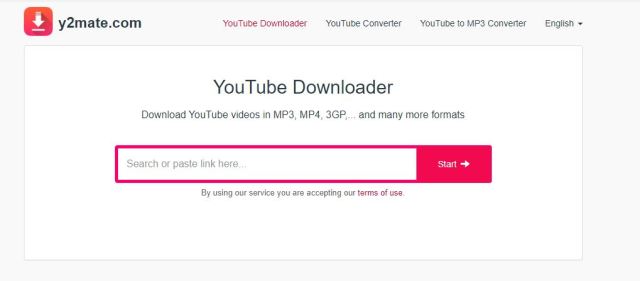
#4. Savefrom.net
Savefrom.net is a another free online video downloading platform that offers a fast and reliable way to grasp videos from YouTube and several other websites, such as Facebook, Daily Motion, Tumbler, etc. the most significant benefit of this tool is that it can be utilized directly, so you do not have to download any tool on your PC.
1. Go to the Savefrom.net a YouTube video downloader
2. Comply the URL from YouTube and pace in the Savefrom.net URL box
3. The tool will mechanically detect the URL
4. Select a quality format of the video
5. Download the video and enjoy it.

I hope you like our post about free downloader for YouTube videos. You can share this post on your timeline for future and friends. Do not forget comment about this post.