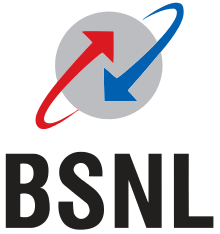What is Root?
Root is the Super Access to your android device. When you buy an android phone, some features are locked securely by the manufacturer company. Root gives you the access to perform any action in your android phone.
Why Root is important?
By rooting your android, you can do anything and get all types of access in your android device. Many android applications required root access to run. If you think that some system apps are not necessary, you can also uninstall them. You can’t uninstall them without rooting your android phone. That’s why we need to root our android device for getting many hidden features.
How to Root Android Device?
You can Root your android device very easily by Kingo Root application. Almost 80-90% android device can be rooted by Kingo Root. There are only 3 steps to root your android device.
- Download the Kingo Root Apk file & install it in your android device.
- Turn on Data Connection/Wifi & Open the Kingo Root App.
- Tap One Click Root Button & wait for a few minutes.
Please Restart your android device. You will see Superuser in the menu. Now your phone is rooted!!
I have tested the process in my Symphony V49 Lollipop android phone & got my smartphone successfully rooted.
If you face any problem to root your android, please comment. I shall try to reply as soon as possible.