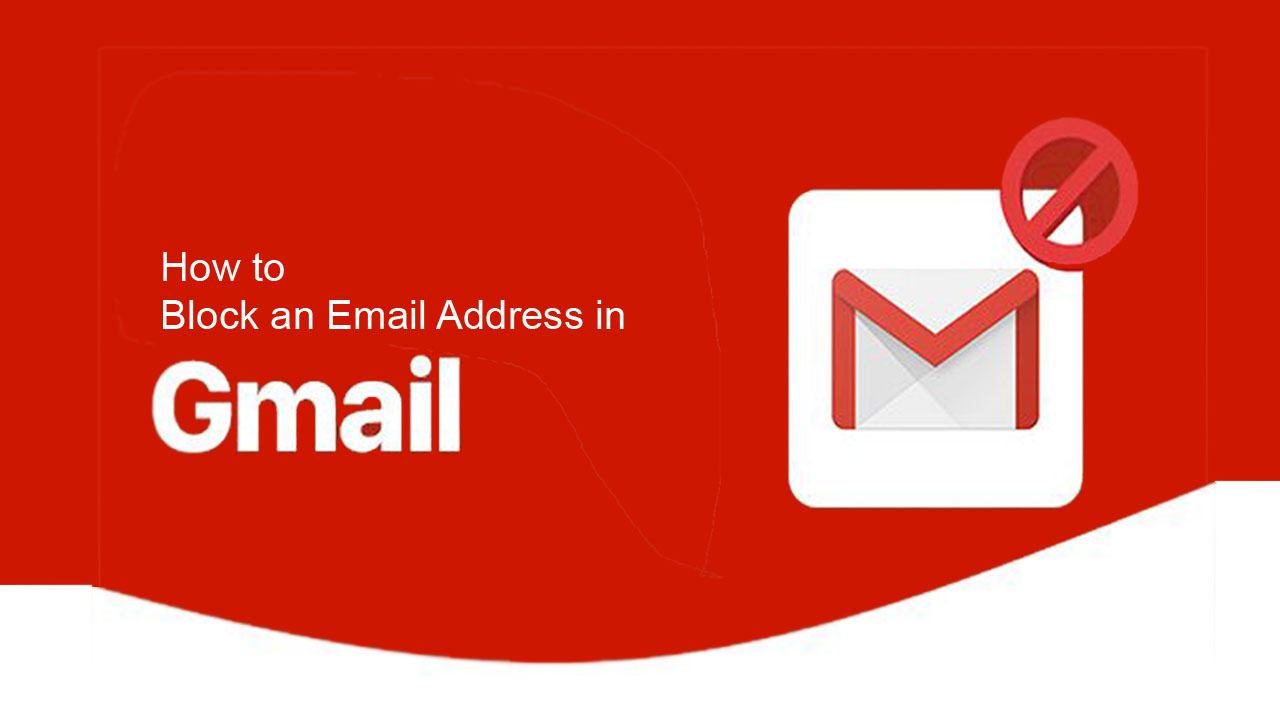The most common problem: The destination address is not correct – Doublecheck that you have made no spelling errors. Examine for added characters on the end of the address like spaces or punctuation. Has there been a change of email address? If you clicked on ‘reply’ it doesn’t necessarily follow that the sender accurately entered their correct e-mail address in the area for the reply. Yes, people really do misspell their own email addresses.
Recipient mailbox is full or disabled – If you get such a message, you need to contact the person by other means and let them know what the problem is or wait and send another day.
Mail was rejected due to size or what it contains – Attempt to transmit a more minimal message with just text and without attachments to discover if that works.
The mail system at the destination has been out of service for a long period of time and was unable to accept the mail in a timely manner. – Attempt contacting the owner of the mailbox, or try re-sending the mail later.
Sending mail server does not correctly identify itself: Your ISP or Host should be able to repair the mail server if it’s not recognizing itself. The system name your computer transmits in the EHLO conversation must be identical to the DNS name of the IP address that your computer is currently attached to in order to be RFC 2821 compliant.
Bad email headers: Certain mail servers look at message headers checking correctness and any mistakes. Messages might be turned down solely because of what’s contained in the header, regardless of the content of the message itself. For instance, the recipient server might look at the day the message was intended to be delivered.
RBL Lists: A known spamming server may be listed in one or more reporting companies. Some mail servers check the IP address of the sending server and automatically reject email from these well-known spam sources.
Failed verification of Sender: The server that has sent the mail will be checked by the receiving server for veracity. Be sure to validate the reply-to in your email to make sure it’s correct. It may become a necessity to request your server administrator to disable sender verification, if mail is sent without a return address by your financial institution.
SPF Record mismatch: These records were started due to servers beginning to do Sender Verification. Fake email accounts can be created by spammers. Thus, the spam senders merely began utilizing email addresses of actual mailboxes as their return addresses.
SPF records were generated so that a receiving server could monitor the IP of the actual source of the email and map it to the IP that it should be from. If these two IP addresses do not match, the email will be identified as spam and rejected.
Heuristic spam filters: These spam filtration programs figure out the tendencies of spam senders and reject messages for a variety of factors. They look at things like the mail’s topic and body, check with RBL databases, and figure out key terms like viagra or intentionally misspelled spam terminology.