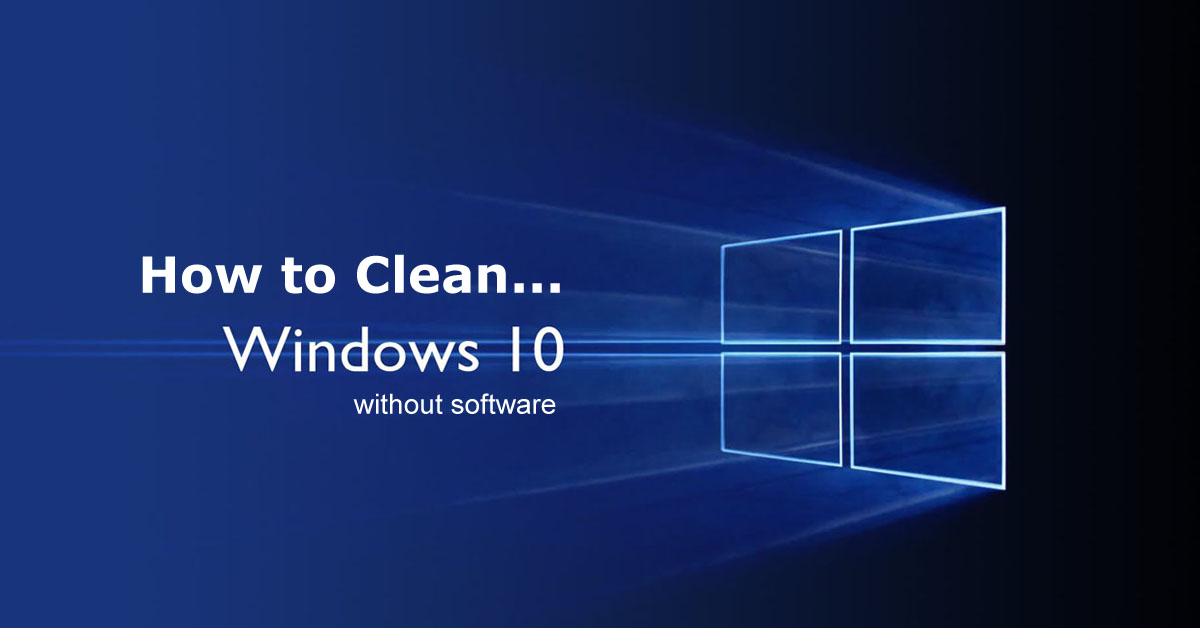Hello guys ! welcome to a new awesome trick that can save your valuable time a lot. Now you are thinking that what is that ? No need to think and the trick name is All Shortcut keys of Computer keyboard. You will be smart guy after knowing all of these shortcut keys. And of course you can save your time. So let’s began…
Computer shortcut keys
Computer is magical name of the world. This is a thing full of magic. Now you can do a lot of things with this. When we are doing something or some work it take much time from our daily life. Shortcut keys help provide an easier and usually quicker method of navigating and executing commands in computer software programs. That’s why today we are here with a trick that really can save your time. We are giving shortcut keys of keyboard bellow….

Alt + F =>This is about file menu options in current program.
Alt + E =>This is about edit options in current program.
F1 => This is about Universal Help in almost every Windows program. You can get help in everywhere by this key.
F2 => To Rename a selected file such as folder or any type of file.
Alt + Tab => To Switch between open programs.
F5 =>Refresh the current program window. After once refresh.
Ctrl + O => To Open a file in current software program.
Ctrl + N => To Create a new and blank document in some software programs like as M/S Word and many more.
Ctrl + A => To Select all text.
Ctrl + I => To Change selected text to be in Italics.
Ctrl + B => To Change selected text to be Bold or Strong.
Ctrl + U => To Change selected text to be Underlined.
Ctrl + S => To Save current document file.
Ctrl + F =>To Open find window for current document or window.
Shift + Del => To Cut selected item.
Ctrl + X => To Cut selected item.
Ctrl + C => To Copy selected item.
Ctrl + Ins => To Copy selected item.
Shift + Ins => To Paste
Ctrl + V => To Paste
Home => To Go to beginning of current line.
Ctrl + Home => To Go to beginning of document.
Ctrl + P => To Print the current page or document.
Ctrl + K => To Insert hyperlink for selected text.
Ctrl + End => To Go to end of document.
End => To Go to end of current line.
Ctrl + Right arrow => Moves one word to the right at a time.
Shift + Home => Highlights from current position to beginning of line.
Ctrl + Left arrow => Moves one word to the left at a time.
Shift + End => Highlights from current position to end of line.
Ctrl + Esc => To Open the START menu
Alt + Enter => To Open the Properties for the selected item such as file, folder etc.
Alt + F4 => To Close the currently active program.
Ctrl + Shift + Esc => To Open Windows Task Manager.
So guys now you have know a lot of shortcut keys of computer keyboard. Hope these shortcut keys will help you a lot. Stay with us to know more shortcut on our next post. Till than be well.