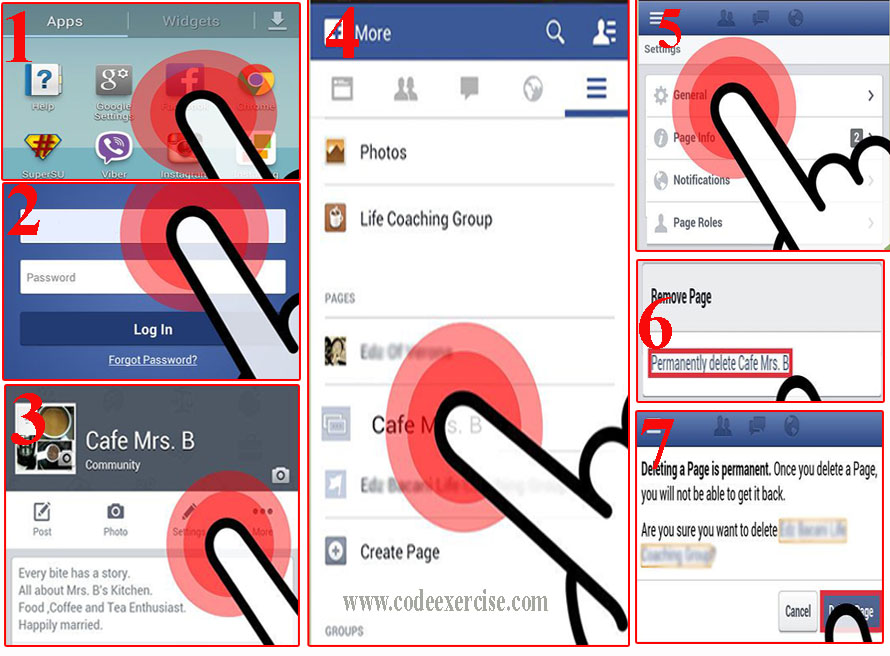Hi friends ! this is Shahin and welcome to CodeExercise. Today I m gonna show you how to check facebook profile visitors. So, let’s know about it.
Everyone loves to find out who is more interested in him and it is a human tendency, it has made this undeclared feature of facebook as a most wanted feature. If you would like to see who visited your Facebook page, you can use SocialFans site. It has a very strong algorithm which helps you to find out the users who recently viewed your Facebook profile. But we will show you how can you check your facebook profile or page visitors without any third party app. So, let’s know about it.
As we said it is not recommended to use any third party facebook applications blindly. This trick is easy to use. Through this trick you will no need to use any third party app to show your facebook profile visitors. You just tracked your recent facebook profile visitors with this latest facebook trick. You only need a browser in order to check who looks at your Facebook profile using this method. The steps are given below.
[showmyads]
- At first you need to Login to your facebook profile.
- Now go to facebook.com Or alternatively you can click on home button.
- Right-click anywhere on the page to get the menu.
- Now you need to click on View page source from the small menu you get.
- You can visit view-source:https://www.facebook.com/.
- There is a simple way to open the view-source page. You can press ctrl+u.
- After press that you will be through in view-source page.
- Now you need to press ctrl+f to find out visitors who visited your facebook profile.

- After press that you can see a search bar and there you need to write InitialChatFriendsList and hit Enter.
- Now you can see InitialChatFriendsList which is marked by color.

- Right after this keyword you’ll see the following :
2″,”100014587518828-0″,”100013478886247-2″,”100009896943505-2″,”100009895113388-2″,”100008723104147-2″,”100009467765293-2″,”100003964633439-2″,”100010976079167
- These numbers are the Facebook ID’s of your friends profile.
- To see who is the specific person exist behind a Facebook ID you just need to copy the number which is into inverted comma. Just copy the number without last digit like –2.
- After copied the number type on browser address bar facebook.com and give a / (slash) then paste the number like www.facebook.com/xxxxxxxxxx.
- Now you can see the person who recently visited you profile.
Through this easiest process you can find out who recently visited you profile. Hope you understand the steps. If you like it or don’t understand about anything then comment us on comment box.