Want to create a Youtube, it’s a pretty big deal. It’s a platform with over 1 billion users, that regularly reaches more 18 to 34 and 18 to 49 year-olds than any cable network in the U.S. If you’ve been debating whether or not to set up a YouTube account for your business, I’ll let the stats speak for themselves. With a Google Account, you can watch and like videos and subscribe to channels. As the use of YouTube for businesses continues to grow, it’s essential for brands to establish a presence on the site. However, without a YouTube channel, you have no public presence on YouTube. If you have a Google Account, you need to create a YouTube channel to make playlists, upload videos or comment. To create a new channel You can use a computer or the YouTube mobile site.

Friends Today we will show you how to create a youtube channel or account. You can easily create a personal youtube channel by following our steps. So, let’s start…
Follow these instructions to create a channel that only you can manage using your Google Account.
[showmyads]
- First of all you need to Sign in to YouTube using the mobile site or on a computer.
- Try any action that requires a channel, such as posting a comment, uploading a video or creating a playlist.
- You’ll see a prompt to create a channel, if you don’t yet have a channel.
- Confirm to create your new channel by checking the details with your Google Account name and photo.
Now you have know that how to create a personal youtube channel. It’s time to know about a business channel. So, let’s know how to create a youtube business channel.

Follow these instructions to create a channel that can have multiple owners or managers.
- First of all you need to Sign in to YouTube using the mobile site or on a computer. You can use a Brand Account to create a channel that has a different name but that’s still managed from your Google Account.
- Now go to your channel list.
- You can use an existing Brand Account or choose to create a new channel .
- By clicking Create a new channel you can create a new channel.
- Create a YouTube channel for a Brand Account that you already manage by choosing the Brand Account from the list. You can’t create a new one if this Brand Account already has a channel. If you select the Brand Account from the list, you’ll just be switched over to that channel.
- Now verify your account by filling out the details to name your new channel.
- Now you need to click Done. This creates a new Brand Account.
That’s it, you have created your youtube account or channel. Hope you like it. Stay with us to get more.


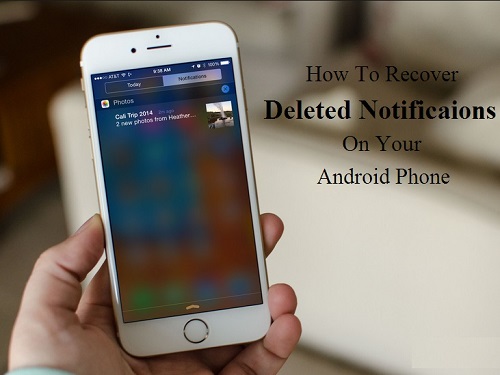
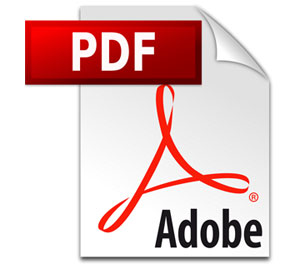
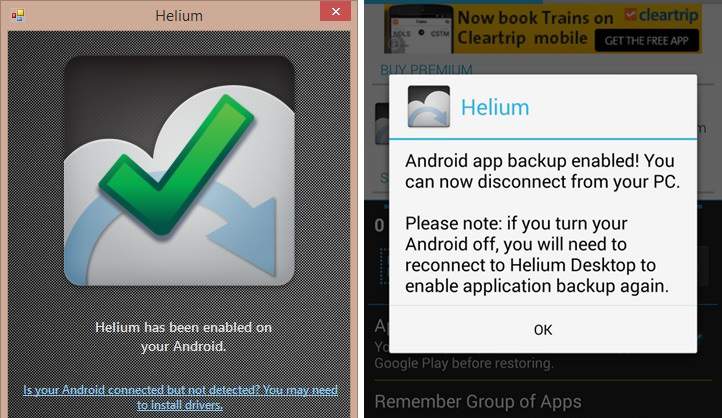
1 thought on “How To Create Youtube Channel/Account ?”
Comments are closed.