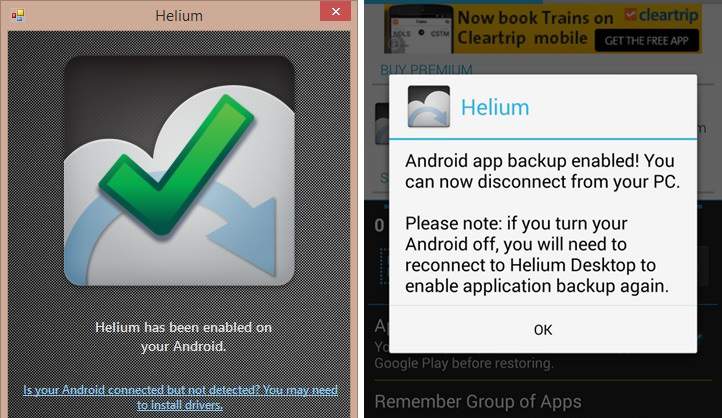The Android notifications menu sometimes fills up so fast, it’s easy to close it without properly checking it. As we all know, Android’s notification shutter is awesome, as it gives a simple overview of everything arrived just now on your Smartphone. If you’ve done this, and think you might have accidentally swiped something important into non-existence, you can still get it back. So today we are going to share the best method to get back your accidentally swiped notifications from your Android smartphone. Here you can learn how to recover deleted notifications on your Android phone.

Today billions of users are using Android devices, as it is the only platform that offers lots of features for their users. The notification log – where you can view deleted notifications – is only available on Android 4.3 Jellybean or above. Here we show you how to recover lost notifications on your Android device by finding the Android notification history. Yes, it is possible, you can recover notifications in your Android device by just following some of the simple steps that we have discussed in below method. To do that follow the bellow steps carefully…
[showmyads]
- Long-tap an empty space on your Android home screen.
- Now select widget option there.
- After that Swipe left until you get to the Settings shortcut widget.
- Tap on it and drop it on your home screen.
- In the Settings shortcut menu that appears, scroll down and tap Notification log.
- Now the notification log will get set there on your home screen.
- Just tap this, and you’ll have access to your notification history.
Now you can see all the notifications that you had already cleared. Once you’re in the notification log, you’ll see active notifications in white, and notifications that you closed in gray. Notification log is not available on every Android version it is only available on Android 4.3 Jellybean or above. So, some of the users might not find Notification log in settings. You can tap the gray notifications just as you would normally, and you’ll be taken straight to the source of the notification. Through this way you can recover lost notifications on Android phone Hope you like it. Be well and stay with us.