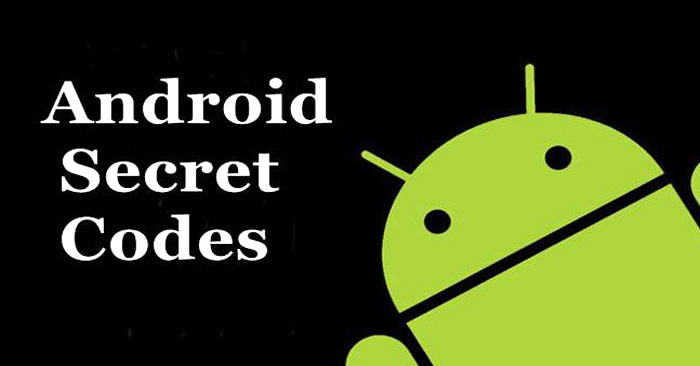Most of our people use whatsapp to communicate with their friends and family. Nowadays we cannot spent a day without any type of social media which helps us to communicate with our friends and family. Social media helps us in various ways. In this modern world we cannot ignore it. Sometimes we make fun with our known peoples. With chat with them with lot of fun. Generally we use emojis to express our feelings to others. But today here we will show or introduce with new style of emotion expressing characters to express better feelings on whatsapp. Today we will show you a trick about how to replace whatsapp emojis with new emojis. So, let’s know about it.
Android users may have felt pangs of envy when their iPhone friends started using the latest smiley faces and icons in messages. Here you can get emojis with the help of xposed module to add the new emoji package to your whatsapp. But these users need covet the icons no more, as WhatsApp is rolling out a host of new emoji as part of the next Android update.

We are giving a trick about emoji but you need to root your phone. The method is quite simple and you just need a rooted android device that will allow Xposed installer to run on the device. If you do not rooted you phone then you cannot use this trick. You can replace your whatsapp emojis with all new cool emojis with the help of Xposed module app. We are giving the steps bellow to do that…
[showmyads]
- First of all you need a rooted android as Xposed installer can only be installed on a rooted android.
- If you completed root on your android then you have to install the Xposed installer on your android.
- Now you need a cool Xposed module that is Whatsapp Emoji Replacer 2 after installing the Xposed module.
- Whatsapp Emoji Replacer 2 will replace the whatsapp emojis with all new cool emojis.
- Activate Whatsapp Emoji Replacer 2 with Xposed installer after install the app.
- Now the important thing is you need to reboot your android device for the proper working of the module in your device.
- Simply open the application after reboot.
- Now you can see lots of emoji package that you can install in your device, you can choose any of them.
Now you are done and you can enjoy those cool emojis while chatting on whatsapp. This is a simple process to get new emoji and we hope you like it.