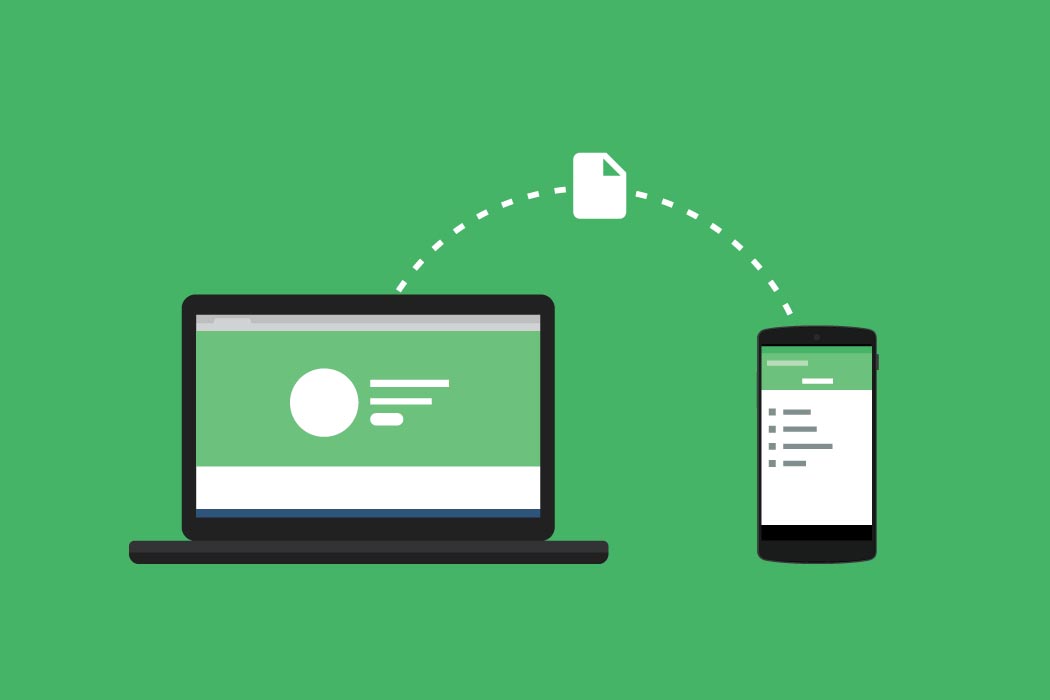Hello! How are you? Sitting around 4/5 months to tune! I’ll subsequently tuning! Anyway, let’s go directly to the post.
How to use Android set as a USB modem
WiFi router or laptop PC, there are those who easily from your Android device via Wi-Fi hotspots, PC / laptop, you can use the net! But those like me who do not have a PC or laptop, Wi-fi feature do, For them, there is a USB cable !!!
Also Check: How to Log Out of Fb Messenger on Your Android Device
Also Check: Eassiest Trick To Change G-mail Password
Also Check: How To Create Gmail Account Without Phone Verification

At the same time, and those who have portable devices like modems Thinking about buying those guys who, if you have an Android device easily with your Android device or PC, you can use the mobile Internet.
Therefore, any additional apps on PC or Android device / software need not be, and this is the most amazing thing, and do not take your Android device rootet!!! And when the time is at hand when the Wi-Fi or modem, these tips will help you on your lot!
Requirements:
> An Android device
> Like a USB cable! (The cable to charge it with the set is not a good idea to get a maximum speed of cable required)
> High speed performance of a computer or laptop USB Slot
> Your Android device driver
Steps:
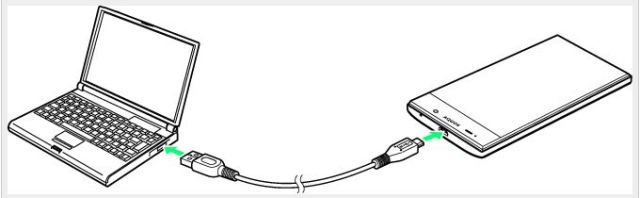
> First, download drivers of your Android device from the net and install. Android, one set of drivers for one kind of need, so this post, I’m sorry to say driver could not collect! First, follow the steps below, if does not work, then of course you will need drivers.
> USB cable and the smaller part and the other part to turn your Android device, enter the computer or laptop USB Slot.
> USB when connected to your Android device with the bean to use the net simera data kanektasana turn.
> The Android device, go to Settings. Wireless & Networks from the press section

Go to Tethering & Portable Hotspot option and press Next

> Finally, tick USB Tethering option. Setup will be the first 0-30 seconds. The PC / laptop using net start.
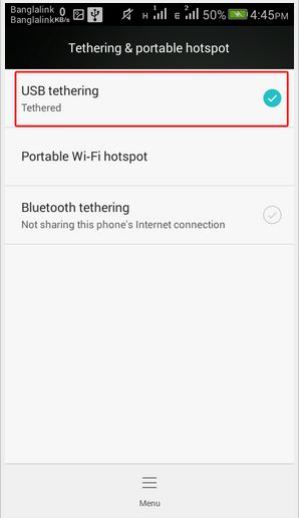
Once you have set up for the first time in the same manner each time the PC cable to the USB Tethering option of putting a check will be required. And yes Tethering Data Connection from an Android device to turn on before turning bhulabena do not !!
For more details contact with us.
E-mail:[email protected]