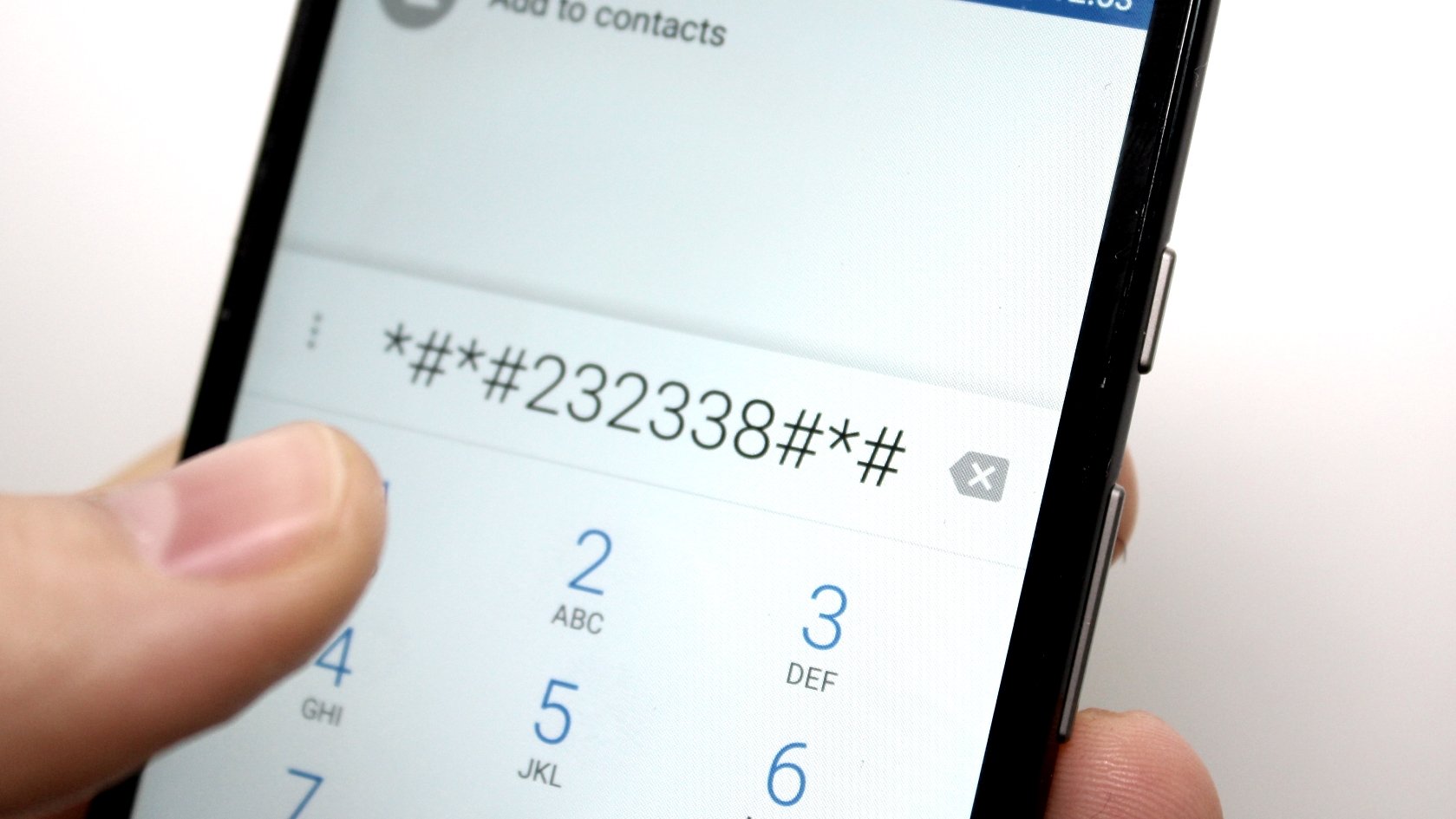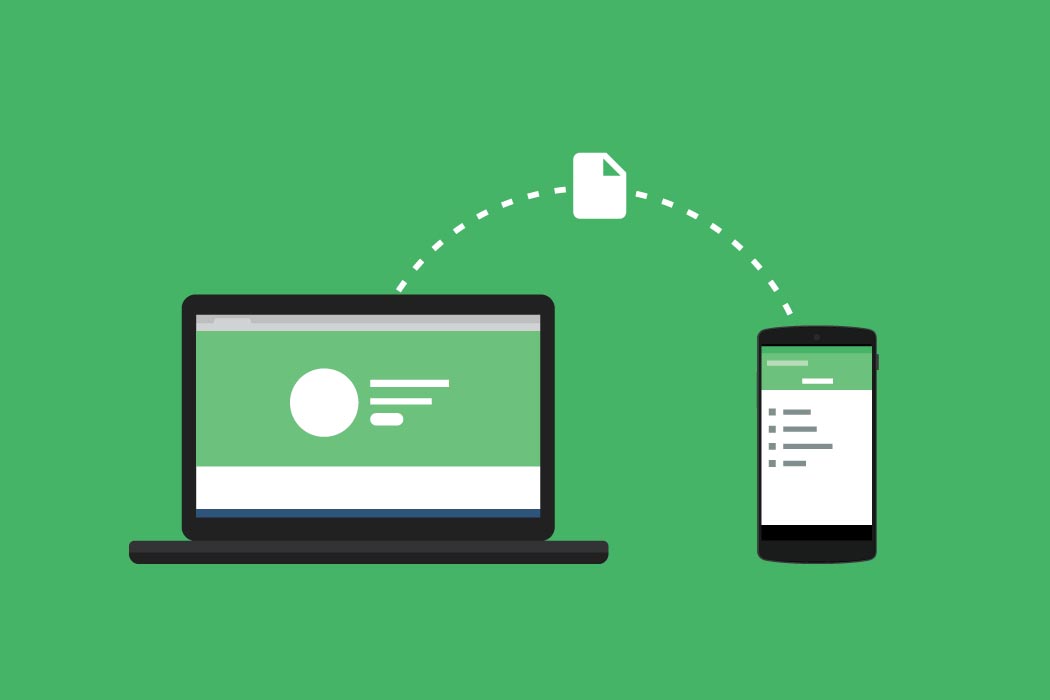With the above two methods you will

be able to change your password whenever you need without much hassle. If you have any questions or know any other method to change Gmail password, let us know in the comments below.
The internet can be a amazing place, full of cool stuff to know and new connections to be made. Unfortunately, the internet can also be a seedy digital playground full of less-than-honest individuals who will take any opportunity to profit by taking advantage of others. Therefore, it’s a good idea to change your passwords every few months or so — it’ll keep you ahead of the curve, and your personal information at minimal risk.
G-mail Password Change tricks
The 1st password that most people will want to change is their email password. And even though Google’s Gmail client is the most popular in the world (boasting more than 500 million users, as of 2014), changing your Gmail login isn’t as straightforward of a process as you might expect it to be. Luckily, that’s what we’re here for. Read on to find out how to set a new password for your Gmail account.
Also Cheak: How To Create Gmail Account Without Phone Verification
Also Cheak: Android Hidden Secret Codes
Also Cheak: How to Log Out of Fb Messenger on Your Android Device
Note: The Gmail mobile app doesn’t allow users to change their password without logging in to the full browser version of the website.
How to change your Gmail password
Step 1. Log into your Gmail account, and click the gear icon in the upper right-hand corner

Step 2. Click “Settings.”

Step 3. Click “Accounts and Import” at the top.

Step 4: Click “Change password.”

Step 5: 1st, you’ll be prompted to re-enter your present password. Next, in the screen pictured below, you’ll need to enter a new password — twice (note that you can’t reuse an old password once you change it). Plus, any password you use must consist of eight characters. Once you satisfy these requirements, just click the blue “Change Password” button, and you’ll be good to go!
How can I change my Gmail password?
To recover Gmail password in your phone, open your browser and type “myaccount.google.com”. Press enter and you will prompted to sign in with your Google account, if you are not already signed in. Here, tap on “Sign-in & security” option.

On the next page, you will see the option of “Password”, tap on it and you will be required to sign in again with your current password.
Sign in again and you will see two blank fields where you can enter your new password (follow the above instructions to create a strong password). When both fields are filled, tap on “CHANGE PASSWORD” in blue to change your Gmail password.

Note: This method will work on your PC as well, as you only need a browser to access your account.
Tip: If you are very concerned about your account security, then you might want to consider using Two-Factor Authentication. Using this, a verification code will be sent to your phone number whenever you will log-in, without the code no one can access your account. This will provide double protection, both your account password and the verification code will be required. Along with many popular websites, Google alsosupports Two-Factor Authentication.
How to change your Gmail password
It’s a scary world out here on the internet. There’s data breaches, security threats, viruses, and identity theft. The list goes on. Eventually there comes a time when you might have to change your Gmail password to protect yourself from a digital intruder from stealing your stuff.
Here’s the only problem, Google doesn’t make it so easy. It’s not that Google doesn’t want you to change your password, it’s just not straight forward as you were hoping it would be.
Which is why I made this quick guide on how to change your Gmail password.
Here’s how to change your Gmail password in 5 simple steps:
Step 1: First things first. Log into your Gmail account, and tap on the gear icon on the upper right-hand corner.

Step 2: Tap “Settings”

Step 3: Click on the “Accounts and Imports” tab on the top

Step 4: Tap “Change Password”

Step 5: Here’s where the magic happens. This is where you’ll enter in your current password, as well as a newly selected password. You’ll have to enter in the new password twice. Once you’re done typing in your new passwords, just click on the “Change Password” button and you should be set to go.
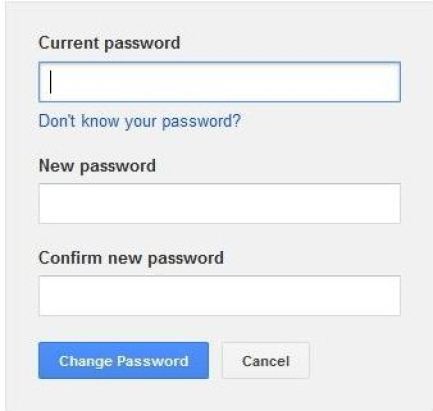
Related Google Search
how to reset my gmail password
gmail password reset
forgot gmail password
how to find your email password
free password recovery for gmail
yahoo account security change password
gmail recovery
restore my gmail account
how do i change my google password
how to change google password
how to recover gmail password
how to change email password
gmail change password option
change my password
change windows 10 password
call google to reset password
how to change your password on gmail
change password in gmail
i forgot my gmail password
need to reset gmail password
password change in gmail
how to change your gmail password
gmail support
gmail customer service live chat
24 hour gmail customer service
gmail customer service 800 number
24 7 gmail support
google 800 number customer service
google customer service live person
how to contact gmail
forgot yahoo mail password
hotmail new password request
how to find my hotmail password
gmail password recovery
g co recover gmail
gmail account recovery customer service
google password recovery phone number
forgot gmail account information
google verify your account
list of hacked yahoo accounts
hack gmail password online free
free google account username and password
gmail change password
how to get into email without password
forgot email password
how to get my email password
forgot my hotmail password
email support
find my email account password
g co recover
gmail accounts and passwords list
gmail usernames and passwords
list all my gmail accounts