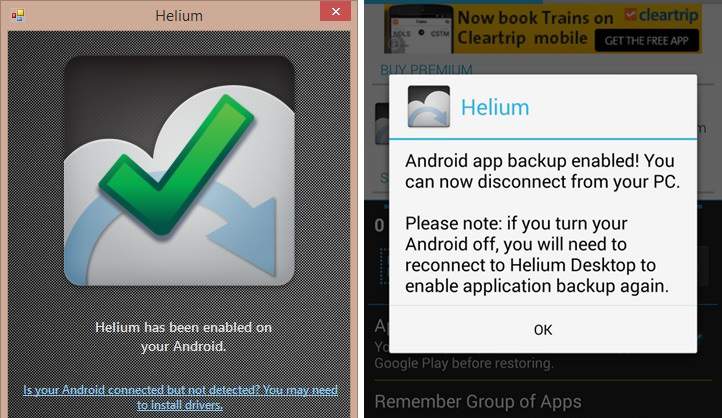Today we have a trick that you will really enjoy. The trick name is How To Control Your Android Device From Your PC. Through this trick you can learn how can you run or control your android smartphone from your computer. We will be using AirDroid that helps you to remotely manage your Android from PC. By using AirDroid you can easily transfer files, exchange messages and can access apps also. Go through the post to know about it.

There are a lot of apps available on the internet that allows you to transfer and share files wirelessly. But AirDroid is one of the reliable out there that will make you remotely manage to your Android from a Web browser. Isn’t it interesting ? Of course guys it is. AirDroid allows you to access and manage your tablet or Android phone from Windows, Mac or the Web, wirelessly for free.
[showmyads]
Airdroid has some advantages and features that you need to know. We giving those bellow.
- You can Send and Receive SMS from PC.
- You can also directly talk from PC.
- It allows you to Transfer apps, videos, images, files from PC to mobile through the wireless network.
- The best part of this app is you can Trace your device when you lost it.
- Install/Uninstall apps quickly.
- It can give you complete backup of your device and many more.
Now it is time to know that how can you do it. Read the following steps to know…
- First of all you need to Download AirDroid on your Android device.
- After that install it.
- If you have an active WiFi connection just choose the option of Configure Wi-fi Network.
- You can sign in or sign up.
- Connect your Default Wifi Network by selecting Wifi Settings.
- After that go back to the home screen.
- Now it is time to go from PC browser.
- You need to go to web.airdroid.com and after that you will see a QR Code there.
- Now open your Android Airdroid app.
- Now you need to scan the QR Code given on your Computer screen.
- Now you have complete the setup. You have successfully connected your Android device to PC.
Now you can enjoy this trick. You can chat from your PC and have full access to your Android device. Hope you like it. Stay with us to get more.