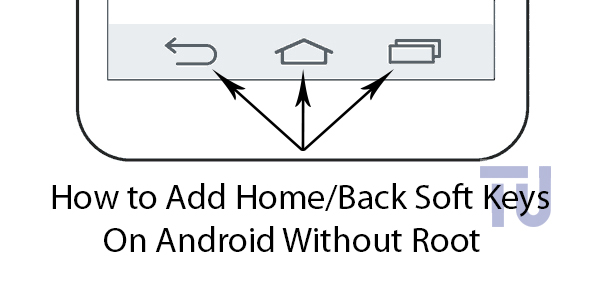Hello guys ! welcome to our site with a new and awesome trick that unknown to most of our people. That’s why today we will show you pre-installed apps on your device that you still don’t know how to remove. This trick name is How To Remove Bloatware From Android Device. It will help you to remove Bloatware from your android device easily. So, keep follow us.
Today hacking is now most prevalent in the smartphone OS that is Android and also hacking is a pretty constant thing in our virtual world. To end of this matter we are here with interesting and very useful as well as working tricks for getting secure from Android hacking. Remove the bloatware from your Android device that are already pre-installed in your device by the device manufacturer.

There are many ways to remove those apps from your device. But today we will show you a method that will help you to do that without rooted your android device. Now you can remove bloatware without rooted android.
[showmyads]
There are many apps on your android device that mostly are of no use. If you feel better to remove them from your phone then you can’t do that yourself or you can’t remove them manually. That’s why we are giving those ways to help your to remove them from your android phone. So, in the bellow we are giving instructions to help you to do so…
- First of all you need to enable the Developer’s Option from your android device. If you have already enable then it’s fine or not then the bellow instructions for you.
- Firstly you have to go Settings.
- Now go About Phone which is in the last.
- After that Tap on build number 7-10 times.
- Once you done Developer’s Option will enable on your device.
- After all of these you can see developer option in your settings.
- Now you need to tap on it.
- Now scroll down slowly and you will see USB Debugging.
- Enable USB Debugging mode.
- Now you need to install Debloater tool in your Windows PC.
- To remove system apps from your device that will allow you.
- It’s time to connect your device with USB and wait a moment to detect your device by the tool.
- Now you need to scan the apps that are being currently installed on your device after the device is detected.
- After that you can simply mark the apps that you want to remove.
- After that click on apply.
- Once you clicked on apply it will block all those apps from your device.
The best part of this is whenever you want you can also undo this process by un-ticking them to access them again. After all of these instructions done all those apps will be removed from your device. Hope you like it.