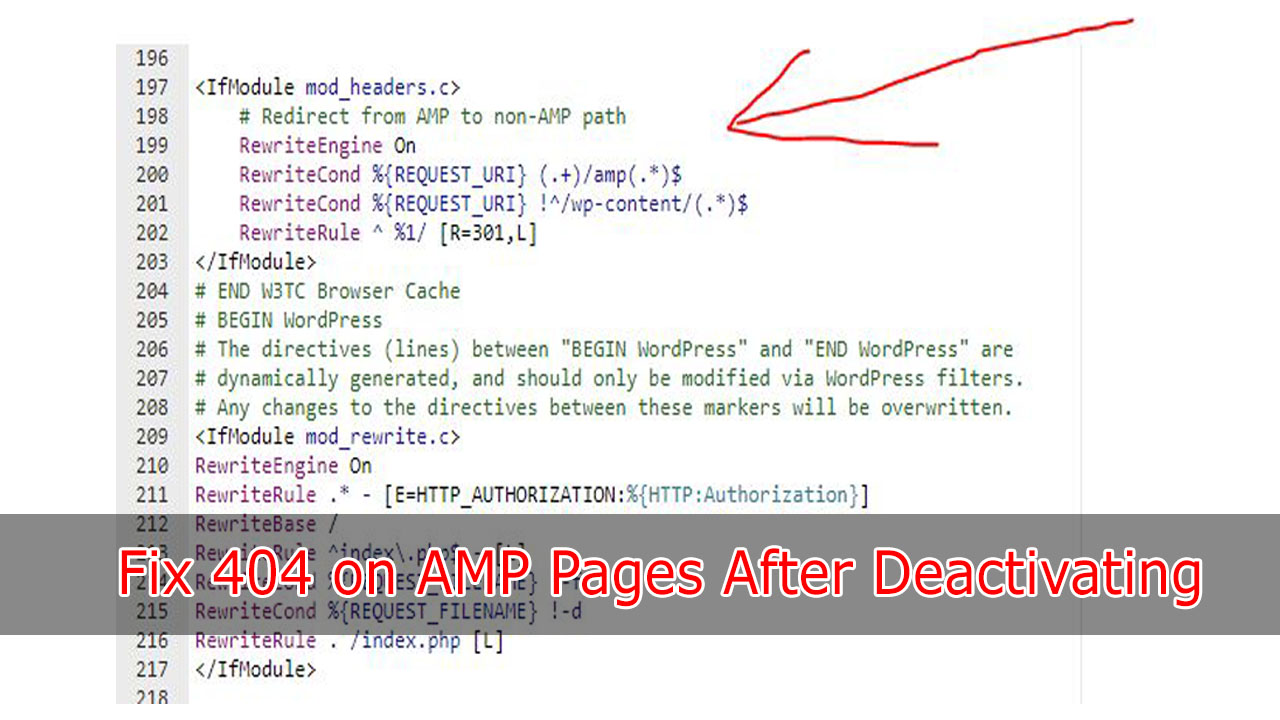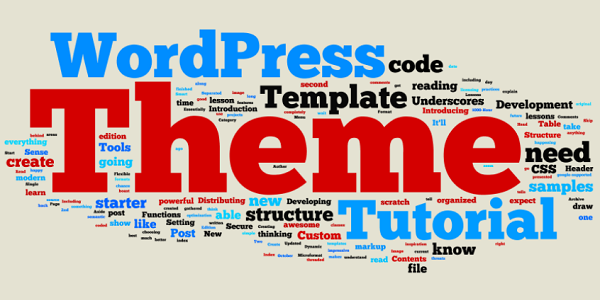Before anything else, you want to make sure it’s Search Engine friendly if you want your site to get good SERP (search engine results page) position.To ensure this, your site has at least minimum SEO (Search engine optimization). On site/on page SEO include…
Page Title, Description And Keywords.
Some people say tags are not that important any more as Google do not look for them. Google is smart enough to find everything it need without looking at tags. However, I never seen anyone who said 100% sure about this.So, I would STILL recommend having “Page Title, Description and Keywords” on your pages.
 Since you are blogger, you shouldn’t even concerned about whether to have tags (meta tags) or not because it’s so easy to insert meta tags. All you have to do is find and install appropriate plugin that help you with SEO.
Since you are blogger, you shouldn’t even concerned about whether to have tags (meta tags) or not because it’s so easy to insert meta tags. All you have to do is find and install appropriate plugin that help you with SEO.
There are many plugins that help you with SEO.
I used “All in one SEO” for long time, but, this time, I am giving a try with “Platinum SEO Pack”. So, for you, you can choose either one and it should be fine.Both plugins work similar way. It can insert meta tags automatically unless you insert them manually. I would recommend insert them manually since it doesn’t take too long to do so and you can customize to your liking for each individual pages and posts.
There are two ways to install any wordpress plugins.
Easier way or harder way. I have no idea why one would go with harder method, but, I will show you both way.
Easier Method.
- Login to your Dashboard.
- Click “Plugins” on your left side menu.
- Click “Add New” from dropdown menu of “Plugins”.
- Type in “platinum seo pack” and click “Search Plugins”. You can just type in “seo” if you want to see other seo related plugins.
- Click “Install” near right side.
- To set up “Platinum SEO” Options, click on “Platinum SEO” on left side menu, near bottom. That’s it.
Harder Method.
- Go to WordPress Plugin Directory.
- type in “seo” or “platinum seo pack” and click “Search Plugins”.
- Click your chosen plugin.
- Click “Download” button near right side to download installation file.
- Save the file on your desktop or your chosen location.
- Upload installation zip file to “/wp-content/plugins/” directory using cPanel file manager or FTP program.
- Unzip uploaded installation zip file. To unzip file within cPanel File Manager…
- Login to your cPanel.
- Click on “File Manager”.
- Click on plugin installation zip file.
- Click “Extract” on top file Manager menu. This will extract installation files and folders into newly created
- folder named “name of your plugin”. You can remove installation .zip file if you wish.
- Click “Plugins” button on left side menu. Click “Installed”.
- Locate “Platinum SEO Pack” plugin or your chosen installed seo plugin.
- Click “Activate” link.
- Set up options. That’s it.