It is possible to recover your deleted or lost files from the internal storage of an Android mobile assuming the phone or tablet is operational and you can set it by application or software.
Sometimes, we don’t even realize while deleting a file from our Android device. For instance, while checking our gallery we delete our photos, videos or file just by a wrong gesture or a wrong swipe. But remember that deleted files are not immediately removed from the internal storage or SD card! I will show you two ways to recover your deleted photos, videos and other files on your Android phone and bring them back from the dead.
If you have Recover Deleted Files, photos, videos or others weeks or months later but you are realizing your mistake now then it is unlikely that you can recover them. if you realize the problem argent, you should be able to recover all the deleted photos, videos, file or content back. Now, here are two ways to get your data back.
1. Recover Deleted Files Via an application without computer
Some apps allow you to do this directly from your Android device, but you will need a rooted smartphone or tablet. We can suggest DiskDigger Apk, which allows you to recover deleted files from your internal memory or even on a microSD card. The advantage of this application is that it allows to choose which part of the system you want to scan.
Version of the app: 1.0-2018-11-17
Size of the app: 2.1M
Compatibility of the app: Android 4.0 and up
Economic model: Completely free
[showmyads]
Launch a scan of your device, then select the files you want to recover from those that Diskdigger was able to rebuild. It will give the preview of the photos, this time you will be able to visualize the deleted files more easily. The application gives you the opportunity to send it to you by email.
2. Recover Deleted Files Via your computer (without root)
You do not necessarily need to root your device to be able to recover photos, videos, music & other files from your Android Phone. However, you will need to use a computer and Android data recovery software mentioned here. This tool is recommended by many tech news websites and blogs like CNET, PC Advisor and so on. Here’s how to recover deleted from your Android device with this tool:
- Download and install the toolkit on your computer.
- Launch the program and select “Recover” feature of the program.
- Connect your Android device and select the files you want to recover.
- Click the “Scan” button to scan for your deleted files.
- Software will show the files that can be recovered and you can recover them by clicking the “Recover” button.
You can also use the free tool called Recuva to recover deleted files from Android. This software, offered by the same developer who designed the famous unwanted file cleaning app called CCleaner. This is how you use Recuva to recover deleted files from your Android:
- Connect your device to your computer.
- Start Recuva.
- Select your device from the list on the top left and click Scan.
- When the scan is complete, select the file, and click Recover.
The preview of your file is not available but do not worry: it’s normal. Remember to save your file on your computer this time! Small tip: with Recuva, you can also check several files to recover them all at the same time, it is particularly useful if you have accidentally erased an entire folder.
There are some other alternative software to Recuva exists, like the 7-Data Recovery, and it works in much the same way as the Recuva works. However, Recuva sometimes can’t recover the deleted files from the internal memory of an Android device.
Hope this will help you. Share your experience with us through the below comment section about how to get Recover Deleted Files (internal storage) on Android Phone were useful and share you timeline for future.



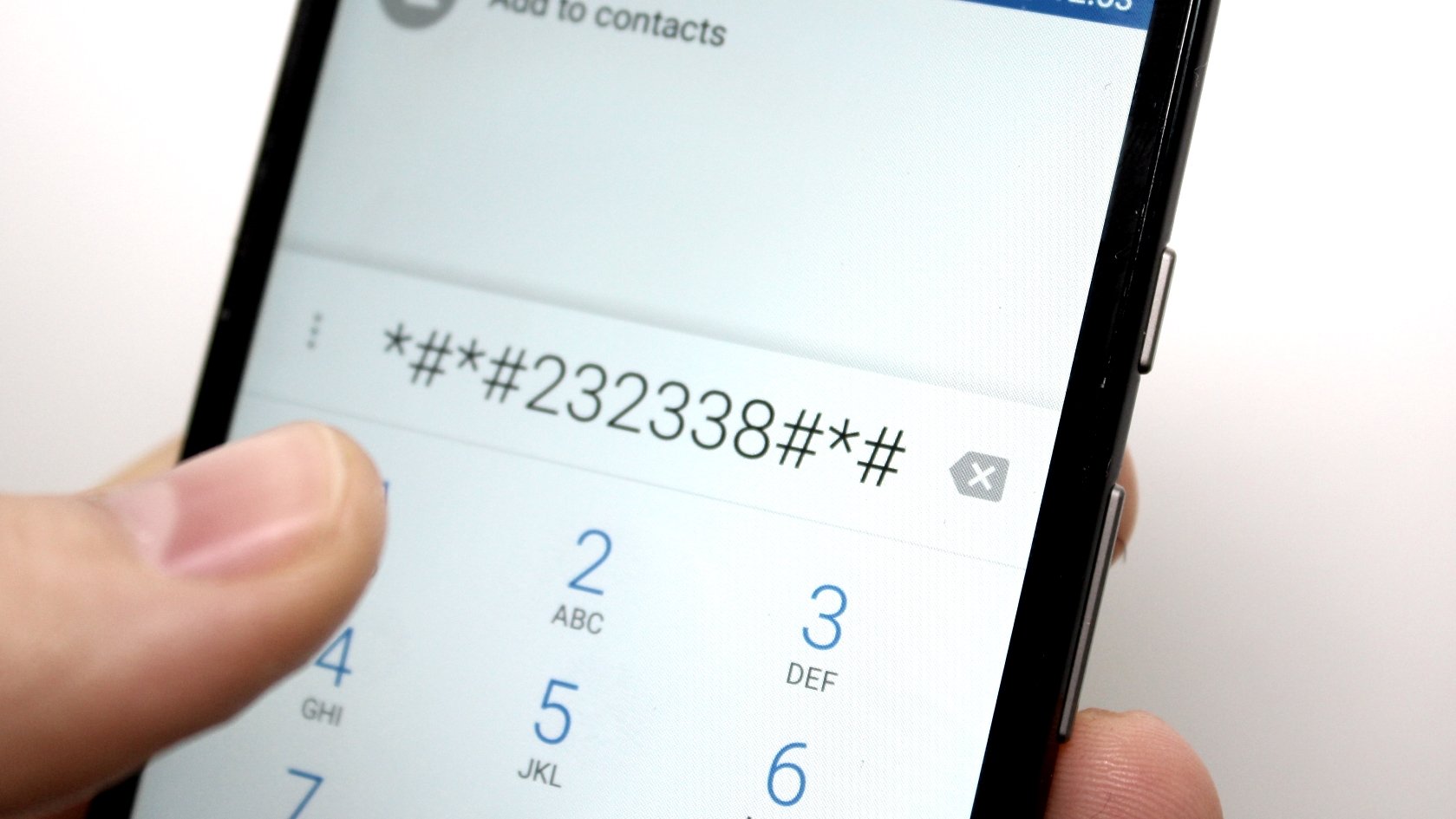

Comments are closed.