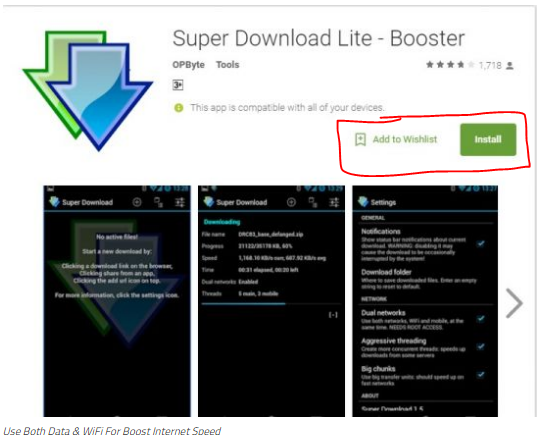Hey Guys ! welcome back. This is Shahin Alam and you are reading about my new tip How To Share Your Mobile Internet To Others .
Nowadays Internet is a common name. According to the present world, a man cannot spent a single day without using Internet. Suppose you are with your friends and suddenly one of your friend has finished his Internet volume pack. Now what can you do?
Of course you want to help your friend. But how ? That’s why friends I am going to share you a trick which can help you to solve this problem. So friends, where are you waiting for ? Here are your tip bellow.

To Setup the operation you have to done some task and there are.
[showmyads]
1. Go to Setting.
2. Select More/More Option.
3. After that select Tethering & Portable Hotspot.
4. Than turn on Wi-Fi hotspot.
5. For Privacy– select Set up Wi-Fi hotspot and chose your password you want to use.
6. Enjoy yourself.
For more easier see the bellow text.
Setting > More > Tethering & Portable Hotspot > Wi-Fi hotspot > Set up Wi-Fi for set your password.
Small Talk:
Friends! if you like my tip then give me feedback or comment bellow. Stay with me to get more new features. Wishing you all be well. Till then bye.