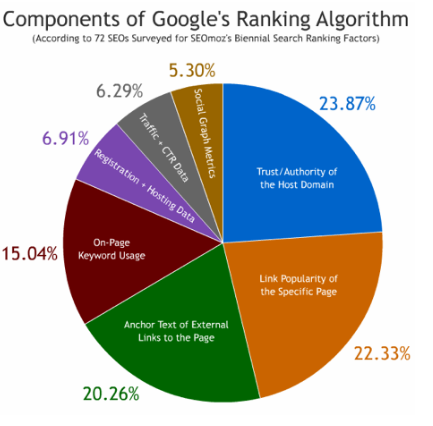One of the most heavily underestimated factors of an eCommerce website is the product description.
1) The Basics:
Bad grammar, spelling and hastily written product descriptions will cost you quality score points. Google is getting smarter. So smart, that Google can identify a poorly written article. Make sure you cross your t’s and dot your i’s.
You live, breath and dream about your products and services. It is easy to forget what it feels like to know absolutely nothing about your product. You know it is the best product on the market. Maybe your product is the best deal out there but your potential consumer may not. It is always best to set the assumed “customer knowledge bar” low and go from there.
SEO tips for writing a successful product description.
Quality and Quantity. Quantity and Quality go hand in hand. A product description should be anywhere between 200 and 300 words. Besides being grammatically correct, your content needs to be engaging and should have the following:
2) Title Page And Meta Description:
The title of your product description page is, hands down, the most instrumental function in the placement of your website when being indexed by Google, Yahoo! and Bing. Make sure you have done your due-diligence and have identified the traffic and competition of your keyword phrase. It is important to remember that Google will place added weight to the first 3-5 words of the title page. Make sure that your company name always comes after your product description in the “snippet” submitted to Google.
For example:
Bad: Content Blog Writer – Product Description Writer Tips
Good: Product Description Writer Tips – Content Blog Writer
Here is an example of how the listing shows up. If you are using WordPress, I strongly suggest you utilize Yoast SEO plugin created by SEO guru Joost de Valk.
After establishing a title, you will want to create a “meta-description.” This meta-description needs to be engaging. This is your “elevator pitch.” Give your potential customer a reason to want to click on your link. Don’t offer something like “free shipping” in your meta-description if you are not offering it on the web page it links to. You will be penalized. Whenever you publish a product description, you will want to submit your updated snippet to Google using Google’s Webmaster tools.
You can check your snippets here.
3) Keyword Density:
Keyword density is the percentage of keywords (targeted SEO keywords) located on the product description page. It is important to re-emphasize your page title throughout your product description. Don’t overdo it though. If your target keyword is: “Product Description SEO” and those keywords make up 30% of your product description, two things will happen:
- The search engines are becoming exceptional at identifying abuse of high density articles, blogs and product descriptions, so you will not show up for long.
- Your customer is not going to understand your product.
4) Categories:
The “category” extension on a product description link is a great way to add additional meta-data to your link without having to add to the title-tag. For example: Content creation is the umbrella term for “product description” but I don’t want to add “content creation” to the title-tag and make my title any longer than it is. I can select the category “content creation” and using my permalink add my category to the end of my URL.
For example:
http://www.contentblogwriter.com/product-description-writer-tips-for-seo/content-creation/
5) Eliminate Canonical And Set “Preferred Domain”:
This one can be tricky for pages with hundreds of items/products for sale. A canonical is when you have different domains to a page with the same content, for example:
http://www.contentblogwriter.com http://www.contentblogwriter.com/#
If both of these pages have the same content you should identify the canonical (the domain of preference) in the “Head” section of each non-canonical webpage. Please see http://support.google.com/webmasters/bin/answer.py?hl=en&answer=139394 for more information. Also be sure to set your preferred domain in Google Analytic’s settings.
If you have questions or concerns, please leave a comment below.