Do you want to use WhatsApp account with fake mobile number?. So, this post for you. Today I will share, how to use WhatsApp account with US, Uk fake number. This trick is 100% working.
We are all times use a WhatsApp account for chatting, the WhatsApp account user is increase day by day. We are use a whatsapp account without phone number. Here I’m going to share you a Whats-app fake number tricks that help you to use fake number on WhatsApp account like US(+1) number, UK(+44)number, Canada or Philippines number. Make your close friend shock with this tricks. Do not use this trick for illegal purpose. Have a many apps which will give fake number for whatsapp verification. Here we have mentioned the best apps for you.

Free WhatsApp Account with Fake US, UK Numbers?
You can also use a WhatsApp account with a fake number from the UK, US, Canada or Philippines by following the instruction given below:
First Step:
- Need to install a Free VPN vpnify
- Now open and sign up with your google account.
- Next select the server to US or UK VPN server.
- After connecting VPN to US vpn server or UK VPN server and just minimize it and Move on to second steps.
Second steps
- Download and Install TextNow or 2ndLine app.
- Open the app and Creat a new account. Enter your Email ID and password.
- You will see ‘Get a phone number in your area code‘. Choose the option of ‘Don’t Use my Location’.
- Then enter area codes of the US or whatever country you want like- 786, 620, 501, 320.
- Click on Continue.
- You will then see a list of numbers on your screen. Choose whichever number you want.
- Tap on the number you want and then copy it.
- Open WhatsApp and Create a new account. Enter the number that you copied earlier.
- You will get an OTP for verification in the app.
- Enter that OTP on WhatsApp and you are good to Go.
- Done
Also Read: Top 5 Alternate Apps for WhatsApp App
How to verify WhatsApp using fake SMS number?
If you register WhatsApp with wrong number, you need to skip WhatsApp validation process for successful registration. You can bypass WhatsApp validation by using the free online number available on the website to receive free messages.
You will need to use these numbers for WhatsApp validation. Enter the number to register your WhatsApp account and you will receive a verification code on this live website.
1. Use WhatsApp with Fake US Numbers
US numbers are the most demanding and commonly used numbers for marketing and promoting products and services online. So, it is a good idea to register a fake WhatsApp account with a US number.
If you use your free number online, you can use the number (+1) to receive a WhatsApp verification code. The number +1 is the international prefix for the United States, where the numbers begin with +1 and are actually US numbers.
If you want to register your WhatsApp account with this fake US number, you can choose any number starting with +1 on the free website. All you need for a successful WhatsApp registration is a verification code.
List CA, USA and UK Free
There are many US numbers that can be used to register WhatsApp without SIM and phone number. You can buy new virtual numbers online from the virtual number provider’s app with the cheapest plan.
Advantages and disadvantages :
- US numbers are rarely available for free, as they are more demanding when it comes to promotions.
- US numbers are the most commonly used and as said before, these numbers are great for starting fake WhatsApp accounts that help promote the service internationally.
- If found, the verification code may not have arrived or may be delayed.
The best solution is to buy a US number that starts at a much lower rate. Keep in mind that premium rate numbers are suitable for both texting and call forwarding.
2. In UK use WhatsApp with fake numbers
If you want to transfer WhatsApp to UK, many websites provide +44 number to receive WhatsApp verification code online for free. The number +44 is the UK international prefix. Therefore, you must use a number starting with +44 to register a new WhatsApp.
After registering WhatsApp using one of these numbers (+44), you can open a new fake WhatsApp account that looks like your original UK WhatsApp account. You can use this WhatsApp account to send messages and videos to people all over the world and make voice and video calls through this fake WhatsApp account.
What if I have a problem with this number?
Be careful if you have not received a verification code on this website. Then you can try other numbers (+44) which will eventually work to register WhatsApp.
Advantages and disadvantages :
- You can use this WhatsApp account to serve international customers, and you can use this type of WhatsApp account to chat and make phone calls.
- If you are targeting UK people and customers, UK numbers are the best way to use WhatsApp.
As you know, free numbers are available to everyone. Therefore, if you want to use this number to promote your business in a short period of time. You can use your UK free number to create a fake WhatsApp account.
3. Use WhatsApp with a fake Canadian number
If you want to create a fake WhatsApp account with your Canadian number, you can find it online on our free messaging site. Canadian numbers have the same international prefix as US numbers. (+1)
Just enter the wrong number during the WhatsApp registration process and check the code of the message you received. If you want to use a premium number, you can use a website that offers free virtual numbers for business purposes.
You can try these numbers because you only need the verification code once. If you find that a free trial is underway, you can take this opportunity.
Advantage:
- If you create a fake WhatsApp account with a Canadian premium number, you don’t need to fix these issues.
- Another plus is that if your website offers a free trial of your business number to receive calls and texts. You only need one verification code. So you can apply for it to take the risk. After that, you no longer need to use this number.
However, with fake free numbers online, problems can arise if someone else tries to sign up for WhatsApp with the same number.
How to use WhatsApp with fake number from any country?
- Visit sms-man.com
- Create an account
- Select any country from the list.
- Select WhatsApp and click “buy”
- Open WhatsApp, select the country where you bought the phone number
- Return to the website and click on “Receive sms”
- Enter text code in WhatsApp
- Done!
This way you can register a fake WhatsApp account in any country
How to Use A whatsapp with (+44) UK Fake Number
- Visit fwcall.com (Updating- Not Work Now)
- Creat account With email and Fresh number , which was not enlisted on whatsapp furthermore you will get otp on this number
- Now get your UK(+44) number from fw calls.
- Open whatsapp enter your UK(+44) number from fw calls.
- You will recieve whatsapp verification code on your real number.
- Thats it! enjoy your whatsapp with fake number or whatsapp with UK(+44) number.
Also Read: Guide to Use WhatsApp Web on Your PC or Laptop
Use A WhatsApp Without Any Number:
Yes it’s true. Now it is possible to use WhatsApp account without any phone number. This is one of the best WhatsApp tricks till now. It is tweaky, you can use WhatsApp without number that means not with your own number. We will guide you how you can activate WhatsApp with a number which is not your own. It means what ? Yes you are right. You can use whatsapp account with a fake mobile number. So let’s know how to do it.
If you already have a WhatsApp account then first uninstall the official WhatsApp application. After this download WhatsApp apps from the play store. Now you need to do disable messaging mode it means you can switch your phone at flight mode. Now open your WhatsApp apps and input your number (Whatsapp will not able to send the message to it server to verify as you have enable flight mode in your mobile).
Install Spoof Messages App
Now WhatsApp can’t send you its code now WhatsApp will prompt you to choose alternate methods to verify your number. After it you need to choose Check through SMS and enter your email address. Now you need to do this step very carefully, click send button and then instantly click Cancel button. This is required to terminate authorization process. Now you need to Install Spoof Messages app in your mobile.
If you are android device user you can install Spoof Text Message by search in google play store. Now go to the outbox and copy the message details. Spoofer Application & send it to spoofed verification i.e. false verification. Now you can Use given details in Spoofed Message: To: +44 from (country code) (mobile number) Message: Your Email Address. If you have done these task a message will be sent to the spoofed number and then you will be able to use this number to connect with friends in whatsapp.
FAQ about fake WhatsApp numbers:
Can I use two WhatsApp’s account on one phone?
Currently, virtually all Android smartphones have a dual SIM card, which allows users to use two different numbers on the same device. The use of two WhatsApp accounts on the same smartphone is not officially allowed. This means that you don’t need to have two smartphones to use two WhatsApp accounts.
How to identify a fake Whatsapp account?
Now that you have your WhatsApp account ready, you can use it to share viral content, collect public numbers, and create lists. So how do you identify if someone has made a false accusation against you?
Of course, it is difficult to distinguish the true from false. However, you can get closer to secrecy by looking at certain activities like DP, numbers starting, status updates with +1 and +44 in your country.
Why Use WhatsApp with a fake number?
Using a fake WhatsApp number could benefit you in a number of ways. Some of which include keeping your number safe from unknown people in WhatsApp group. Other benefits include-
- Free to use.
- Privacy safeguarded.
- Fake international number accessible.
- Your Private number could be more secure.
- Helpful in Pranking friends and family.
Can I create a number on WhatsApp?
You need to enter your phone number to start the WhatsApp service. This contact number will be visible to all members of your contact list. Unfortunately, you cannot hide your phone number in WhatsApp. To run the app, you need the correct phone number to be able to access the service.
Can I block myself with WhatsApp?
A very simple solution is to delete the WhatsApp account, reinstall the app, then create a new account and reinstall the app. Deleting and creating a new account is often a trick for users and can save their lives if someone else can not contact you.
Can I set a virtual number on WhatsApp?
You can get the code for any country on the list because it uses a virtual number. Then, a pop-up screen displaying the virtual number is displayed. Copy this number to create an account on WhatsApp. When I use my text as a verification method, the code appears as a message in the Textplus app.
Final Word
If you want to create a WhatsApp account you must need a mobile number. But it’s your choice to choose fake number or personal number for the WhatsApp account. This post was to that “Use WhatsApp With Fake Mobile Number”. If this post helped you kindly give your feedback form comment box below and share it.


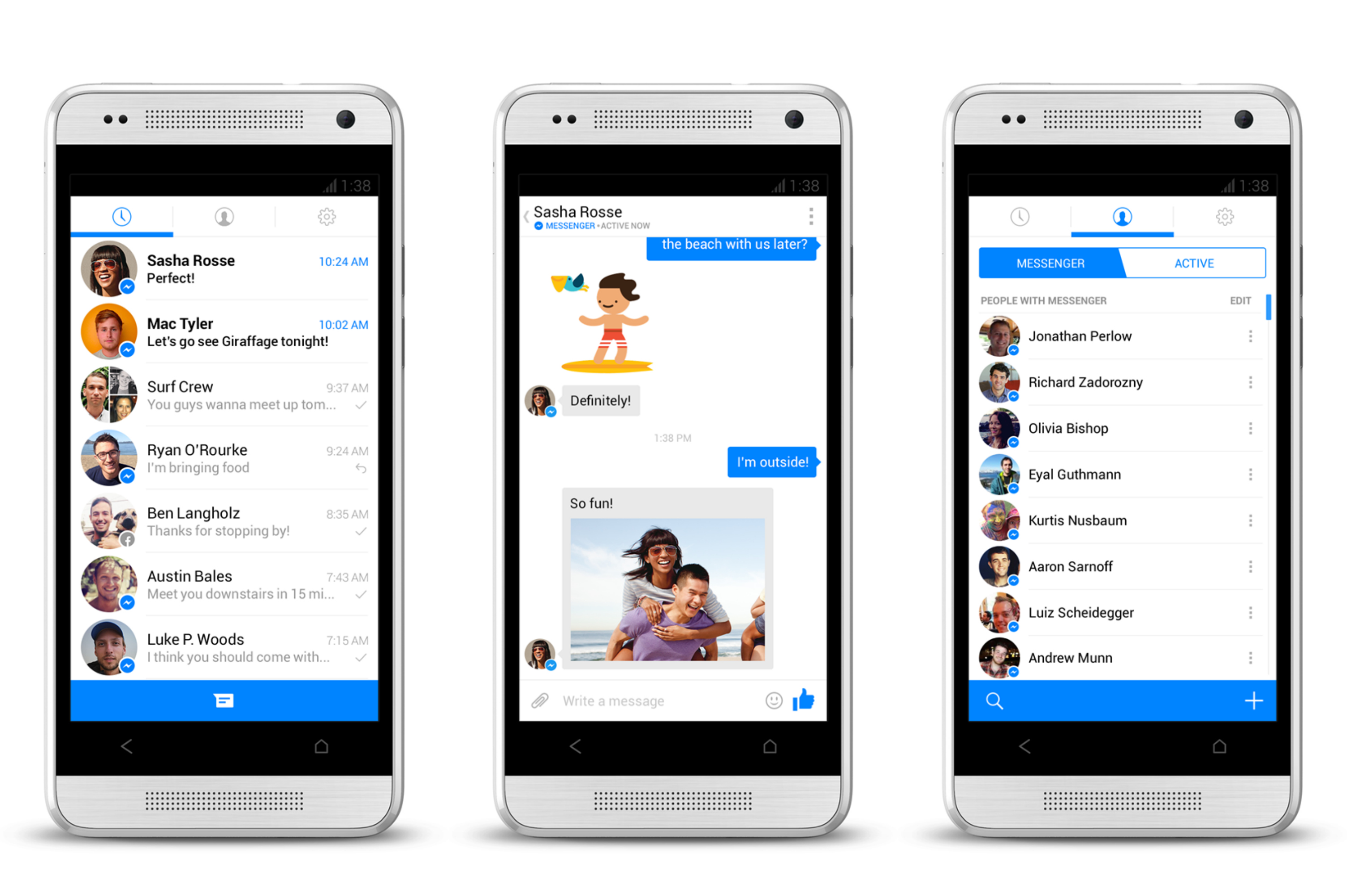
Bro its showing this no. Is not valid for the country
Great work. Thank you!
How does it work for you please show me
i get wrong sms from canada based number can i find phone number
Download whatsapp account with fake us UK number
not receiving calls or sms
Successfully I create account with fake number. Can I use this account for long time. Thanks..!
Got it. I get new WhatsApp account without my mobile number and use it. I know that but do not know how to setup it. Finally got it by your instruction. I appraised you!
The point of view of your article has taught me a lot, and I already know how to improve the paper on gate.oi, thank you.