Do you want to Write a WordPress Plugin. Don’t worry, you can follow our instruction and build your won WordPress plugin. In this post help you how to create your first wp plugin by Starting code. You know, a plugin is a simple program, a set of functions, that adds a specific set of services and features that can be executed in different sections of your WordPress website.
What Is a WordPress Plugin?
WordPress’ plugin architecture allows users to extend the features and functionality of a website or blog. This does not include the premium plugins that are available (approximately 1,500+), which may not be listed in the WordPress.org repository. These customization range from search engine optimization, to client portals used to display private information to logged in users, to content management systems, to content displaying features, such as the addition of widgets and navigation bars.
Not all available plugins are always abreast with the upgrades and as a result they may not function properly or may not function at all. Most plugins are available through WordPress themselves, either via downloading them and installing the files manually via FTP or through the WordPress dashboard. However, many third parties offer plugins through their own websites, many of which are paid packages.
Web developers who wish to develop plugins need to learn WordPress’ hook system which consists of over 300 hooks divided into two categories: action hooks and filter hooks.
Which language is needed for creating WP plugins?
If you want to learn how to write a plugin, then the best way learn PHP syntax and WordPress core concepts. HTML and CSS is required for basic knowledge and for plug-ins you have to know PHP. It it compulsory for plugins. This is a lengthier process but you will learn how to do it correctly.
How to Create a WordPress Plugin?
WordPress is the most popular open source blog system. With their plugin management module, developers are free to build their own custom plugin to add new features. Some examples are page specific SEO features, photo gallery, spam combating and more.
Today, I have compiled a list of the best tutorials to help you create your own plugin(s).
Create your Plugin project
On your computer, I assume you have a preferred text editor, a folder dedicated (That folder is almost always located at /wp-content/plugins.) to storing your projects, and so on…
- Make a folder called “your_plugin_name”.
- Inside of that folder, create a file called “plugin_name.php”.
Step One is complete! You’ve just created the project. A WordPress Plugin minimally will usually have, at least, a PHP file with whatever name you’d like (preferably named after your project). One final touch.
Add the following to your “plugin_name.php” file.
<?php /** * Plugin Name: Your First Plugin Name * Plugin URI: Plugin URL * Description: Your plugin description. * Version: 1.0 * Author: Your Name * Author URI: your website address */ // Bonus Points! Kill the script if it is accessed directly defined( 'ABSPATH' ) or die( 'Nope!' );
That’s it! You’ve just completed the minimum number of steps that are required to create a WordPress plugin. You can now activate it within the WordPress admin and revel in all of your glory.
Making your plugin do something simple
The easy way to make things happen in WordPress is with actions and filters. Let’s explore that by creating a simple action that adds a line of text below all of the posts on your site. Copy and paste this code into your main plugin file (below the plugin information) and save it.
add_action( 'the_content', 'your_welcome_text' );
function your_welcome_text( $content ) {
return $content .= '<p>Welcome to write a plugin!</p>';
}This code hooks into “the_content” action that fires when WordPress renders the post content for your site. When that action fires, WordPress will call our “your_welcome_text” function that is defined below the “add_action” call.
I hope you guys enjoyed this. You now understand things not just on a need-to-know basis, but at a deeper level, which gives you more flexibility and power when coding your own plugins. Stay tuned for the upcoming article on hooks, actions and filters for an even more in-depth resource on the innards of plugins. If there’s any errors, let me know! If you have any questions at all, comment below! I will do my best to answer any and all questions.


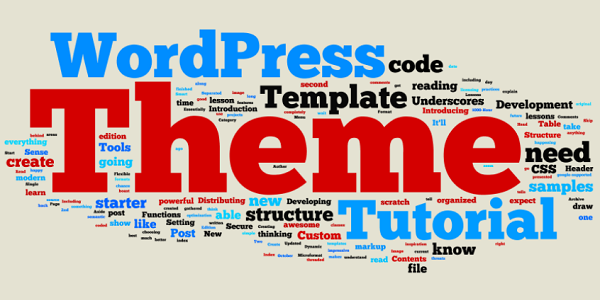
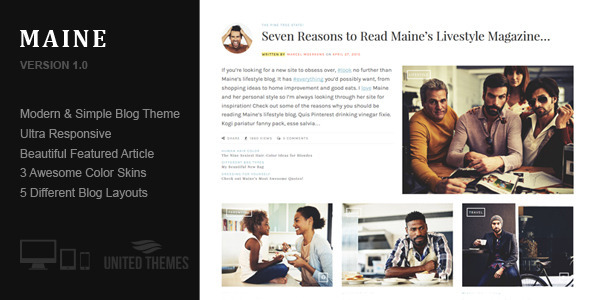
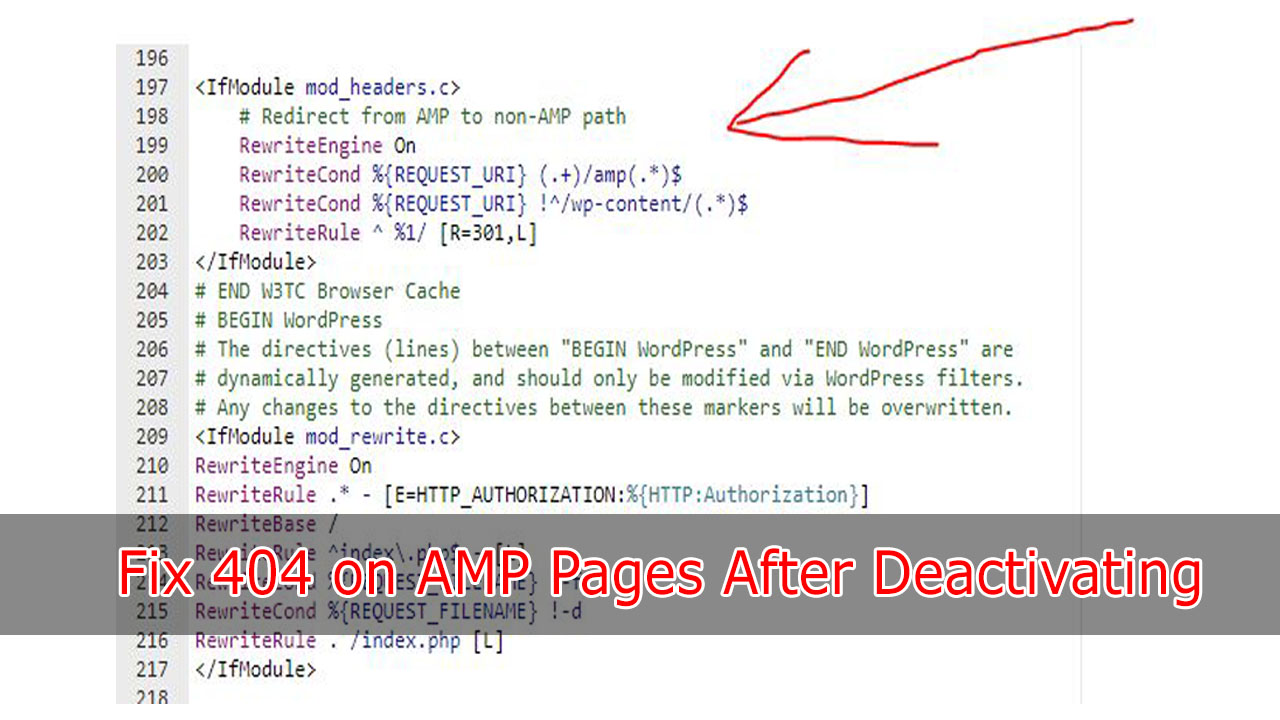
1 thought on “How to Start Coding for Create WP Plugin”