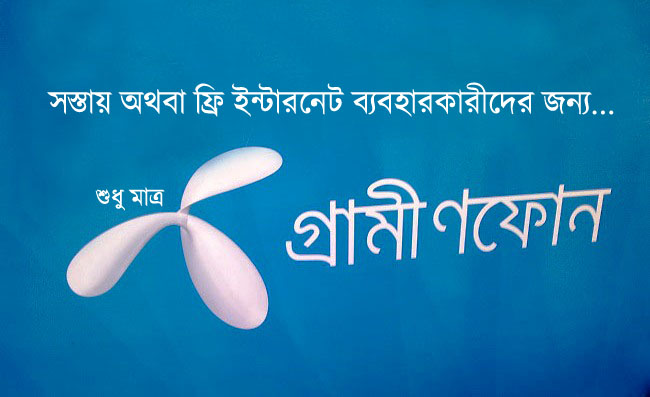Wireless security ensures that unauthorized access to the wireless network is restricted. In the modern world of technology, wireless networks have become very common in organizations. This mobile network, connectivity has been simplified, but the number of security problems is increasing. The integration of wired and wireless networks has created a convenient platform for smart hackers to access wireless devices and track sensitive wired network data.

Most secure wireless networks have centralized access points called routers that allow connections between all wireless devices. You can make your system more flexible by implementing ad hoc networks that do not have centralized access points. In this case, the only possible way to protect your data is to use a strong encryption algorithm to encrypt it before sending it.
Wireless security Several standards have been developed to ensure network security. All LAN devices connected to the wireless network must be protected. Users accessing the wireless network should be aware of the legal procedures for accessing and securing the wireless network. You should actively monitor the entire network for false injections and security breaches.
Wifi Networking is an outstanding networking technology based on basic wireless networks. Wi-Fi ensures connectivity between mobile devices anytime, anywhere. Now any device with a WiFi card can connect to a wireless access point, which is a router connected to another type of network. Wi-Fi connectivity is now available in most public places where access points are connected to the internet. With this networking feature, you can use your WiFi card on your laptop to connect to your wireless access point and start surfing the internet at high speed. Radio waves are used in WiFi technology and these waves can process large amounts of data faster.
Wi-Fi networks are exposed to greater security threats because all devices within range of wireless access points can access the entire network. In this case, if your wireless access point is compromised, you can easily monitor all data transfers happening on your network. The first 802.11 standard restricts access to secure WiFi networks by using a predefined list of authorized users to verify the Mac address of a wireless device. The new IEEE 802.11i encryption standard solves most of the security vulnerabilities in WiFi networks. If your organization’s network handles sensitive data, it’s important to implement customized security measures to prevent unauthorized access.
Also Read: Broadband Wi-Fi: Giving Faster Access Without Wires And Down Lines
A few simple steps to Secure Wireless Network
- If you are using a Wi-Fi modem for broadband connectivity on desktop computers connected with an Ethernet cable, disable the wireless option in the modem properties. Most modems have wireless installation enabled at the time of manufacture. WIFI network.
- If you really like Wi-Fi connectivity on your office or home laptop, be sure to insert the WEP key into the modem. This will prevent unauthorized people from viewing or using your Wi-Fi network.
- Turn off the wifi modem when you are not using it or when you are out of the office. You can save on your electricity bill and secure your wireless network.
Hope you found this post useful. Share your experience in the comments section below on how to get a secure wireless network and share your future history.